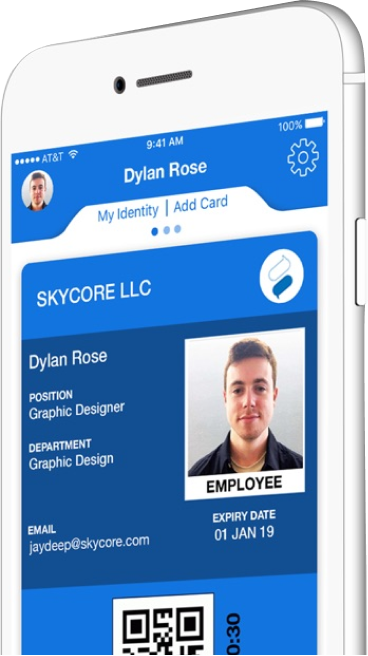ID123: DIGITAL CARD APP

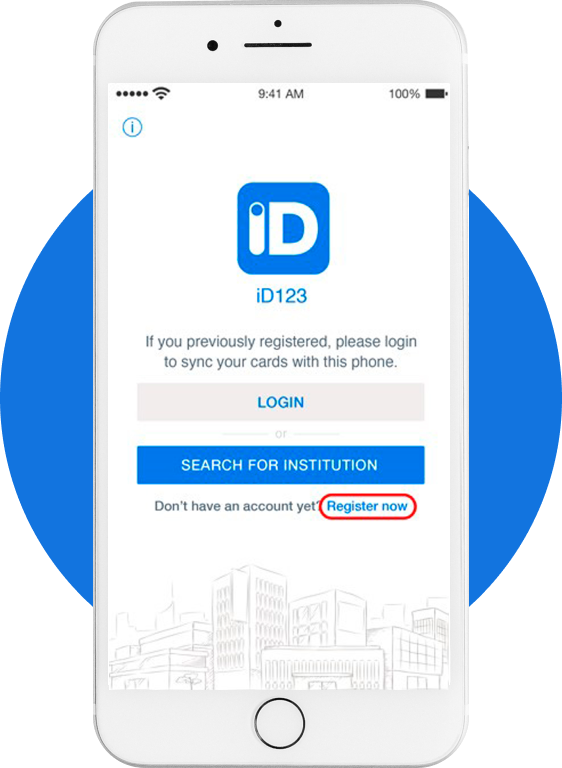
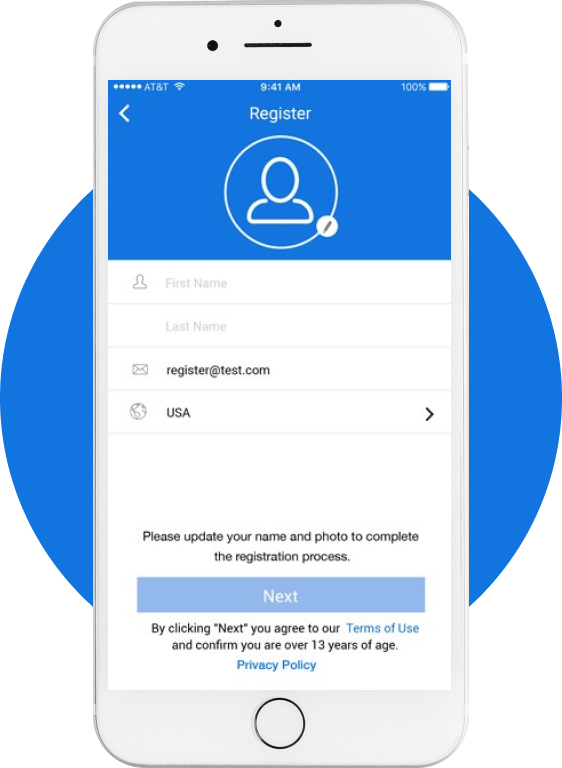


How to Download and activate your 2024-2025 SAC Transit Pass
Step 1 Step 2 Step 3 Step 4 Step 5Check your @flemingcollege.ca email for the invitation and click the link. You will be directed to download the ID123: Digital Card App
Next
How to Download and activate your 2024-2025 SAC Transit Pass
Step 1 Step 2 Step 3 Step 4 Step 5Register, following the on-screen instructions. You must use your Fleming College email and student number during registration.
Next
How to Download and activate your 2024-2025 SAC Transit Pass
Step 1 Step 2 Step 3 Step 4 Step 5Uploading a photo, at this step is required. If you choose not to upload a photo, please note that your pass will not be active until you do.
Next
How to Download and activate your 2024-2025 SAC Transit Pass
Step 1 Step 2 Step 3 Step 4 Step 5Tap to Add Card and Search for Fleming College.
Next
How to Download and activate your 2024-2025 SAC Transit Pass
Step 1 Step 2 Step 3 Step 4 Step 5Enter your Surname (Last Name) as it appears on your Fleming College Registration record. Then, enter your student number where ID Number is requested. Your pass will be approved within 1-2 business days, and then you are all set!
Next